What Does Autoplay Mean?
- Autoplay allows you to automatically advance through the steps of a showcase without manual input.
- It's ideal for settings like conferences and kiosks where hands-free presentation is preferred.
Step-by-Step Guide to Enable Autoplay:
- In the Showcase Builder, navigate to the Settings tab.
- Go to Autoplay section and enable the toggle to switch on autoplay.
- Choose the mode:
- Auto: Automatically advance steps with a preset delay.
- Manual: Set a custom delay time for advancing steps.
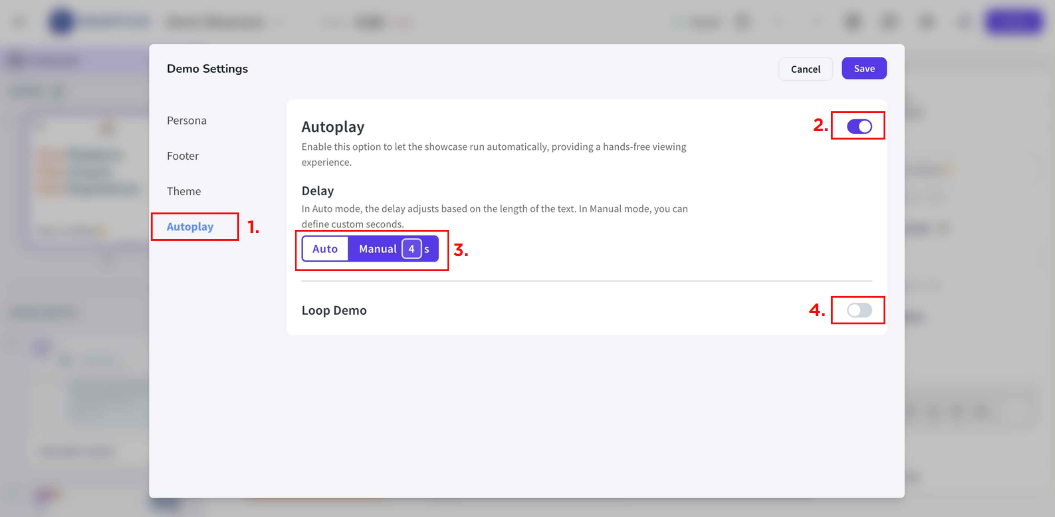
- If you want your showcase to replay continuously, toggle on the Looping option.


